Essential Cybersecurity Tools and Practices: Your Guide to Staying Safe Online
- GK
- Sep 27, 2025
- 6 min read
Updated: Dec 22, 2025
The internet has become the backbone of modern life. From banking and shopping to remote work and entertainment, we rely on online platforms daily. But with that reliance comes risk.
Cybercrime is on the rise, and attackers are more sophisticated than ever. Data breaches, phishing scams, ransomware, and identity theft are no longer rare—they’re everyday realities.
MFA: proof that even logging into your own account requires teamwork… between you and your phone.
This guide explores the essential layers of defense—VPNs, password managers, EDR tools, SIEM systems, security training—and adds practical methods like phishing awareness, verifying links, and enabling MFA.
Virtual Private Networks (VPNs): Guarding Your Privacy
Every time you connect to the internet, you leave behind digital footprints—your IP address, browsing habits, and even location. A Virtual Private Network (VPN) shields you by encrypting your internet traffic and routing it through a secure server. This hides your IP address and makes it far harder for hackers, ISPs, or advertisers to track you.
VPNs are essential if you:
Work remotely and access sensitive company data.
Travel frequently and connect to public Wi-Fi.
Want to maintain privacy while browsing.
Recommended VPN Services
One of the most popular VPNs on the market, NordVPN is known for its strong encryption, fast speeds, and large global server network (5,000+ servers in 60+ countries). Features like Double VPN and Onion over VPN add extra layers of protection, making it a top choice for security-conscious users. Click here for discounted NordVPN.
ExpressVPN
Renowned for reliability and speed, ExpressVPN is user-friendly and works seamlessly on desktops, mobile devices, and routers. Its TrustedServer technology ensures no data is ever written to disk, reducing the risk of exposure in the event of a breach.
ProtonVPN
Created by the same team behind ProtonMail, ProtonVPN emphasizes transparency and open-source software. With a free tier and strong privacy protections, it’s ideal for users who want high security without sacrificing usability.
Password Managers: Strengthening Authentication

Weak, reused passwords remain the number one cause of breaches. Cybercriminals use stolen credentials from one platform to break into others, a tactic known as credential stuffing.
A password manager eliminates this risk by generating, storing, and autofilling unique, complex passwords for all your accounts. With a password manager, you only need to remember one master password—the rest are managed securely in an encrypted vault.
Recommended Password Managers
1Password
Known for its intuitive design and robust security, 1Password offers advanced features like Watchtower, which alerts you if your saved credentials are compromised. It also has Travel Mode, hiding sensitive information while crossing borders.
LastPass
A long-standing favorite, LastPass offers both free and premium versions. It automatically syncs across devices and includes built-in dark web monitoring, so you’re alerted if your credentials appear in stolen databases.
Bitwarden
An open-source solution, Bitwarden combines transparency with affordability. It supports biometric logins, browser extensions, and even self-hosting for businesses that want maximum control over their data.
Security Awareness Training: Empowering People

Even the best technology can’t stop an employee from clicking a malicious link in a phishing email. Human error remains one of the biggest causes of breaches.
That’s why security awareness training is critical—it turns employees from liabilities into the first line of defense. Effective training should be ongoing, interactive, and tailored to the evolving threat landscape. Simulated phishing campaigns, real-world scenarios, and engaging content make the lessons stick.
Think of MFA like a seatbelt—you may not love using it, but you’ll be glad it’s there when things go wrong.
Recommended Training Platforms
KnowBe4
One of the most well-known platforms, KnowBe4 offers a vast library of training modules, phishing simulations, and compliance tools. It’s designed to engage employees and reinforce learning with regular testing.
Cofense PhishMe
Cofense specializes in phishing awareness, providing realistic simulations and threat intelligence to keep employees alert. Its reporting tool also makes it easy for staff to flag suspicious emails.
Proofpoint Security Awareness Training
Proofpoint integrates user education with threat intelligence, offering tailored training based on the risks specific to each role within a company. This ensures employees learn what’s most relevant to them.

Endpoint Detection and Response (EDR): Protecting Devices
Endpoints—laptops, desktops, and mobile devices—are often the first target in a cyberattack. Traditional antivirus tools can stop known malware, but today’s threats evolve too quickly for signature-based defenses to keep up.
EDR solutions go beyond antivirus, using behavioral analysis, continuous monitoring, and machine learning to detect suspicious activity. They can isolate infected devices, stop attacks in progress, and provide detailed forensic data for investigation.

Recommended EDR Tools
Microsoft Defender for Endpoint
Integrated into Windows 10 and 11, Defender for Endpoint offers advanced EDR capabilities, including behavioral sensors, automated investigations, and endpoint isolation. For organizations already in the Microsoft ecosystem, it’s a cost-effective solution.
Wazuh
An open-source EDR and SIEM hybrid that provides intrusion detection, compliance monitoring, and log analysis. Wazuh is particularly attractive for organizations seeking enterprise-grade protection without the licensing costs of proprietary tools. Read the GeekIO setup guide here.
CrowdStrike Falcon
CrowdStrike is an industry leader, offering cloud-native endpoint protection that combines AI-driven detection with real-time threat intelligence. Its lightweight agent doesn’t slow down devices while delivering enterprise-grade protection.
SentinelOne
SentinelOne uses AI to prevent, detect, and respond to attacks in real time. It can even roll back systems to their pre-attack state after ransomware incidents, making it especially appealing for businesses concerned about continuity.
Security Information and Event Management (SIEM): Centralized Threat Monitoring
Large organizations generate massive amounts of log data across servers, applications, and devices. Hidden within those logs may be signs of an attack—but manually analyzing them is impossible.
A SIEM system solves this by collecting, normalizing, and analyzing log data in real time. It provides visibility into your environment, helps identify unusual behavior, and ensures compliance with regulations like GDPR or HIPAA.
Recommended SIEM Solutions
Splunk Enterprise Security
Splunk is widely recognized for its scalability and advanced analytics. It excels at searching vast datasets and detecting anomalies, making it a favourite for enterprises with complex infrastructures.
Security Onion
A free, open-source SIEM and network monitoring platform that integrates intrusion detection, full packet capture, and log analysis. Security Onion is well-suited for organizations that want a complete monitoring toolkit without heavy licensing fees. Read the GeekIO setup guide here.
QRadar combines log management, network flow insights, and real-time analytics into one platform. It’s particularly strong in threat detection and compliance reporting, helping businesses meet regulatory requirements.
Elastic Security (formerly ELK Stack)
Elastic Security is an open-source SIEM built on Elasticsearch, Logstash, and Kibana. It’s flexible, cost-effective, and popular among organizations that want a customizable solution.

Everyday Cybersecurity Habits
Tools are critical, but your personal habits are just as important. Here are additional steps anyone can take to boost safety:
🔍 Be Wary of Phishing Emails
Check the sender’s email address for fakes.
Hover over links before clicking to reveal their true destination.
Never open unexpected attachments.
🔗 Verify Links and Websites
Use tools like VirusTotal to check suspicious URLs.
Look for HTTPS and a padlock, but remember it’s not a guarantee.
Type important website addresses manually instead of clicking links.
🔄 Keep Devices Updated
Enable automatic updates for operating systems and apps.
Install patches immediately—attackers exploit outdated software.
🔐 Use Multi-Factor Authentication (MFA)
Enable MFA everywhere possible.
Prefer authenticator apps (Google Authenticator, Authy, Microsoft Authenticator) instead of SMS.
🛡 Install Anti-Malware and Firewalls
Use reputable antivirus and anti-malware software.
Keep your firewall enabled to block unauthorized access.
☁️ Backup Data Regularly
Follow the 3-2-1 backup rule: 3 copies of your data, 2 types of storage, 1 offsite (cloud or external drive).
👀 Limit Personal Info Sharing
Be careful what you share on social media—attackers use overshared info for social engineering.
Avoid exposing birthdays, addresses, and travel details.
🧑🏫 Stay Informed
Follow cybersecurity news or subscribe to security alerts.
Regularly refresh your knowledge of common scams.
Why Layered Security Matters
Cybersecurity works best as layers of defense. Think of it as a castle:
The VPN is your moat, hiding your activities.
The Password Manager is your strong gate.
The EDR guards the walls, detecting intruders.
The SIEM is your watchtower, monitoring everything.
Security Training ensures your guards don’t fall for tricks.
And good habits are the discipline that keeps it all running.
No single measure is enough. Together, they form a powerful shield.
Bringing It All Together
Staying safe online is an ongoing journey, not a one-time task. Cybercriminals are always evolving, but so can your defenses. By adopting tools like NordVPN, 1Password, CrowdStrike Falcon, Splunk, and KnowBe4, and practicing everyday habits like verifying links, enabling MFA, and backing up your data, you significantly lower your risk.
The cost of a breach can be devastating—financially, professionally, and personally. But with vigilance, awareness, and the right security stack, you can confidently navigate the digital world.
Your strongest defense isn’t just technology—it’s a combination of technology, awareness, and smart habits.






Comments