Phishing: Prevention, Detection, and Recovery
- GK
- Aug 10, 2024
- 4 min read
Updated: Jan 22, 2025
Phishing is a widespread and persistent cybersecurity threat aimed at stealing sensitive information such as passwords, personal data, and financial details. This guide provides an in-depth look at phishing, including prevention methods, detection techniques, and recovery steps in case of a compromise.
What is Phishing?

Phishing is a form of social engineering attack where cybercriminals impersonate trusted entities to deceive victims into sharing sensitive information or downloading malicious software. These attacks often leverage psychological manipulation, urgency, or fear to trick individuals into taking immediate action.
Phishing attacks can occur through:
Emails: The most common form of phishing, involving fake emails that include malicious links or attachments.
Text messages (Smishing): Phishing delivered through SMS or messaging apps.
Phone calls (Vishing): Attackers use social engineering over the phone to extract sensitive information.
Fake websites: Designed to look like legitimate sites to capture login credentials or payment details.
“Passwords are like underwear. Don’t let people see it, change it very often, and you shouldn’t share it with strangers.”
Types of Phishing

Email Phishing:
This involves sending fake emails to a large audience, often imitating trusted organizations (e.g., banks, online services). These emails typically contain malicious links or attachments.
Spear Phishing:
A more targeted attack aimed at specific individuals or organizations. These emails are often personalized and may include the victim's name, job title, or other details to increase credibility.
Clone Phishing:
In this attack, a legitimate email is cloned, but malicious content (e.g., a link or attachment) is added. It is then sent from a spoofed or compromised email address.
Whaling:
This targets high-profile individuals like CEOs, CFOs, or other executives. Whaling attacks often focus on financial fraud or stealing confidential business information.
Smishing:
Phishing via SMS or messaging apps, often with links to fake websites or instructions to call a malicious number.
Best Ways to Prevent Phishing

Enable Multi-Factor Authentication (MFA):
MFA provides an additional layer of security by requiring more than just a password. Even if a password is compromised, the attacker would need access to the secondary authentication method (e.g., a mobile app code or biometrics).
Be Cautious with Emails:
Verify the sender's email address. Be wary of slight changes, such as @paypal-secure.com instead of @paypal.com.
Hover over links to see their actual destination before clicking. Avoid clicking on shortened or suspicious URLs.
Be skeptical of unsolicited emails asking for sensitive information or urging immediate action.
“Someone cracked my password. Now I need to rename my puppy.”
Educate and Train Yourself and Others:
Conduct regular training to recognize phishing emails, suspicious links, and attachments.
Use phishing simulation tools to test and improve awareness among employees or family members.
Use Security Tools:
Email Filters: Tools like Proofpoint or Mimecast can block many phishing emails.
Antivirus Software: Modern antivirus programs can detect and block malicious files or websites.
Browser Extensions: Security extensions such as Avast Online Security or Norton Safe Web can warn users about known phishing sites.
Verify Communications from Organizations:
Always contact the organization directly using their official website or phone number if you receive a suspicious message.
Legitimate companies rarely ask for sensitive information via email, text, or phone.
Keep Software and Systems Updated:
Ensure operating systems, browsers, and software are updated regularly to patch vulnerabilities that attackers might exploit.
Use Password Managers:
Password managers can help identify phishing websites by refusing to autofill credentials on fake sites. They also encourage the use of unique passwords for each account.
How to Detect Phishing
Suspicious Emails:
Look for generic greetings such as "Dear User" instead of your name.
Watch for spelling and grammatical errors, often present in phishing emails.
Be alert to urgent or threatening language like "Your account will be closed unless you act now."
Malicious Links and Attachments:
Hover over links to see their actual destination. If the URL doesn’t match the claimed site, don’t click.
Avoid downloading unexpected attachments, especially those with extensions like .exe, .zip, or .docm.
Inconsistent Branding:
Phishing emails often have poor-quality logos, mismatched fonts, or improper layouts. Compare them with legitimate emails from the same organization.
Unexpected Requests:
Be cautious of sudden requests for payments, personal details, or password resets, especially if you weren’t expecting them.

Steps to Recover if a Password Was Compromised
Act Immediately:
Change the password for the compromised account.
If the same password was used for other accounts, update those as well with unique passwords.
Enable MFA on all accounts for an extra layer of security.
Check for Unauthorized Activity:
Review recent account activity, such as logins, transactions, or password changes.
Look for notifications about unusual activity sent by the service provider.
Notify the Affected Service Provider:
Report the phishing incident to the organization (e.g., your bank or email provider).
For financial accounts, contact your bank or credit card company immediately to block unauthorized transactions.
Monitor for Further Attacks:
Be vigilant about follow-up phishing attempts or suspicious emails related to the incident.
Consider using identity theft protection services like LifeLock or IdentityForce.
Scan Your Devices:
Use antivirus software to perform a full system scan. Remove any malware or spyware that might have been downloaded.
Report the Phishing Incident:
Forward phishing emails to your email provider (e.g., abuse@outlook.com for Outlook users).
Report the attack to organizations like the Anti-Phishing Working Group (reportphishing@apwg.org) or your local cybersecurity authority.
Conclusion
Phishing attacks are becoming more sophisticated, but with proper knowledge and tools, you can protect yourself and recover quickly if you fall victim. Preventative measures like enabling MFA, educating users, and staying cautious can significantly reduce the risk. If an attack occurs, acting swiftly to change passwords, secure accounts, and notify relevant authorities can minimize the damage.
Remember, awareness and proactive security are your strongest defenses against phishing!
If you suspect your a victim of a phishing scam follow these guidelines from the UK government website:





Comments